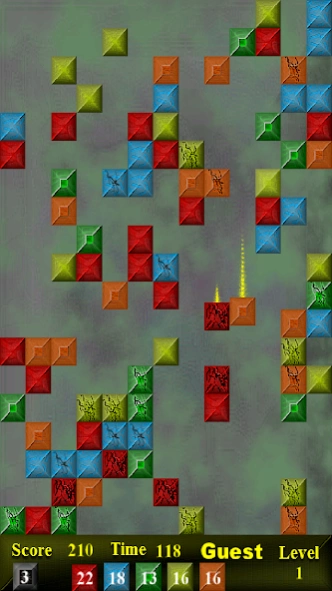BloxTrus 2.1.8
Paid Version
Publisher Description
BloxTrus - Match 3 style puzzle game.
BloxTrus is a fun, challenging puzzle game. Levels are randomly generated, so they are always different. Clear the blocks by matching colours to beat the level. Gameplay is easy! Swipe to move blocks, and double tap once you have a line of 3 to 7 blocks to remove them. Do you have what it takes to climb the leaderboards?
Play the way you want;
- Adjustable game difficulty
- 5 Game modes
- Normal Game
- Sandbox
- Beat the clock
- Block Drop
- Beat the score
- 5 Game mode options
- Cracked mode
- 4 way / 2 way control
- Bonus blocks
- Stop Trus
- Reblocker
- 10 Custom levels
- Mix and match blocks
- Optional swipe tracer helps you track your swipe movements
- Save and Load
- 18 block types to choose from.
Climb the leaderboards and gain achievements in game and on Google Play. 54 in game achievements and 19 google play achievements.
Save and load feature will allow you to save your game and pick up where you left off.
Game has free updates and no ads.
About BloxTrus
BloxTrus is a paid app for Android published in the Puzzle & Word Games list of apps, part of Games & Entertainment.
The company that develops BloxTrus is Ground Up Studios. The latest version released by its developer is 2.1.8.
To install BloxTrus on your Android device, just click the green Continue To App button above to start the installation process. The app is listed on our website since 2016-12-29 and was downloaded 2 times. We have already checked if the download link is safe, however for your own protection we recommend that you scan the downloaded app with your antivirus. Your antivirus may detect the BloxTrus as malware as malware if the download link to com.tazcogaming.bloxtrus is broken.
How to install BloxTrus on your Android device:
- Click on the Continue To App button on our website. This will redirect you to Google Play.
- Once the BloxTrus is shown in the Google Play listing of your Android device, you can start its download and installation. Tap on the Install button located below the search bar and to the right of the app icon.
- A pop-up window with the permissions required by BloxTrus will be shown. Click on Accept to continue the process.
- BloxTrus will be downloaded onto your device, displaying a progress. Once the download completes, the installation will start and you'll get a notification after the installation is finished.